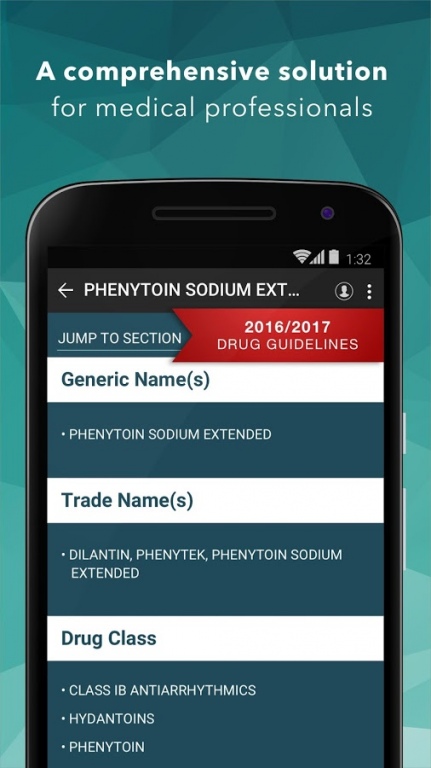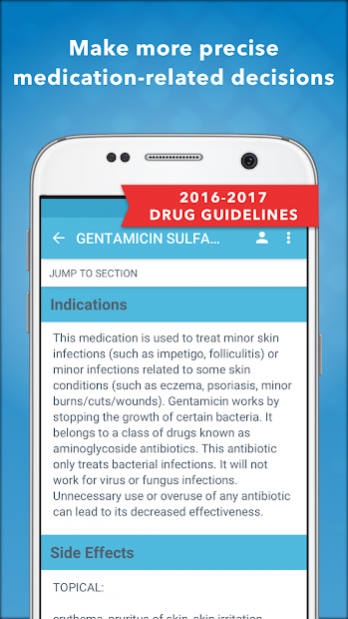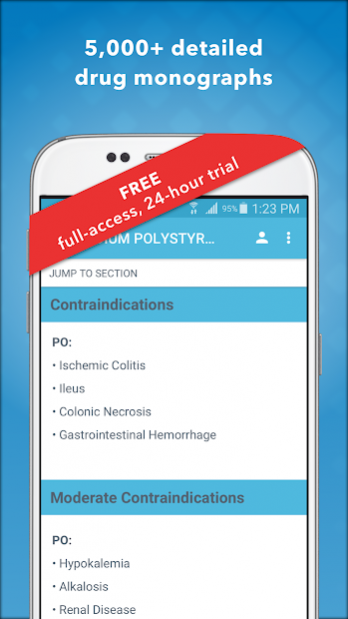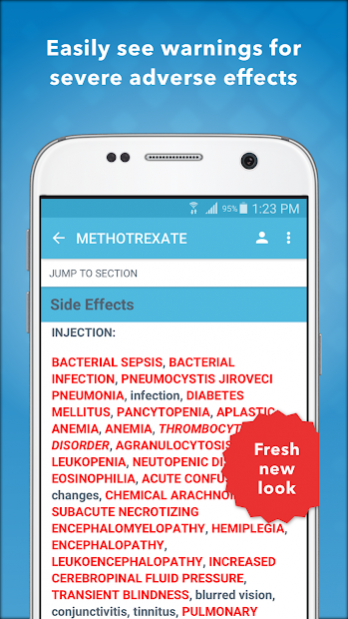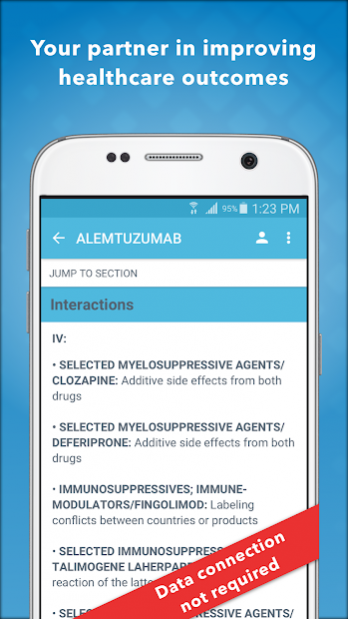Drug Database 2017 6.15.4790
Free Version
Publisher Description
Whether you’re a doctor, a nurse or other healthcare professional, Drug Database is a robust, reliable and effective medication decision support solution. Drug Database (formerly FDB MedKnowledge and NDDF Plus) is the most widely used, integrated drug database in the United States and Canada.
Drug Database delivers the power of drug knowledge right in your hands—when and where you need it. Drug Database's drug knowledge is constantly enhanced to reflect the industry’s changing needs so that you have the most intuitive, targeted and actionable drug information available.
This powerful drug database includes features such as:
• Easy-to-search listing of 5,000+ drugs
• Generic and trade names
• Contraindications
• Interactions
• Common side effects
• Highlighted warnings for severe, life-threatening adverse effects
Make more precise medication-related decisions to improve patient safety and healthcare outcomes. Download Drug Database today!
Questions? Concerns? Suggestions? Call us at (319) 246-5271.
About Drug Database 2017
Drug Database 2017 is a free app for Android published in the Health & Nutrition list of apps, part of Home & Hobby.
The company that develops Drug Database 2017 is Higher Learning Technologies Inc. The latest version released by its developer is 6.15.4790.
To install Drug Database 2017 on your Android device, just click the green Continue To App button above to start the installation process. The app is listed on our website since 2020-06-04 and was downloaded 7 times. We have already checked if the download link is safe, however for your own protection we recommend that you scan the downloaded app with your antivirus. Your antivirus may detect the Drug Database 2017 as malware as malware if the download link to com.hltcorp.fdb is broken.
How to install Drug Database 2017 on your Android device:
- Click on the Continue To App button on our website. This will redirect you to Google Play.
- Once the Drug Database 2017 is shown in the Google Play listing of your Android device, you can start its download and installation. Tap on the Install button located below the search bar and to the right of the app icon.
- A pop-up window with the permissions required by Drug Database 2017 will be shown. Click on Accept to continue the process.
- Drug Database 2017 will be downloaded onto your device, displaying a progress. Once the download completes, the installation will start and you'll get a notification after the installation is finished.